Advanced Helpdesk - CSF (Customer Satisfaction Form) Audit
Once a Task has been completed, a Customer Satisfaction form can be sent and the results recorded against the Task.
To create CSF Audits see Customer Satisfaction
Advanced Helpdesk - CSF Audit
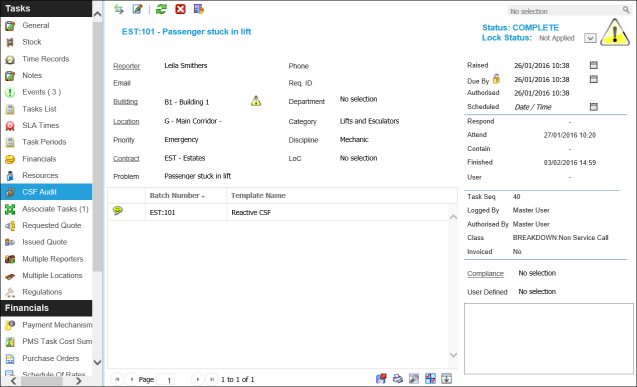
The link will open the Advanced Helpdesk / CSF Audit grid. It is a grid view which can be searched, sorted and customised as normal.
To assign CSF Audits click Assign ![]() , entities in the right hand assignment window are connected.
, entities in the right hand assignment window are connected.
To print the CSF Audit to send to the customer click CSF Audit ![]() .
.
To record the results of the CSF Audit, double click the assigned CSF audit, a pop up window will appear allowing the data to be recorded.
 Click to view - CSF Audit Fields and Descriptions
Click to view - CSF Audit Fields and Descriptions
Once the Details tab has been completed the Questions tab can be clicked. This Tab will enable all answers to the questions assigned to the CSF Audit to be recorded.
Complete the fields and click Save and Close ![]() .
.